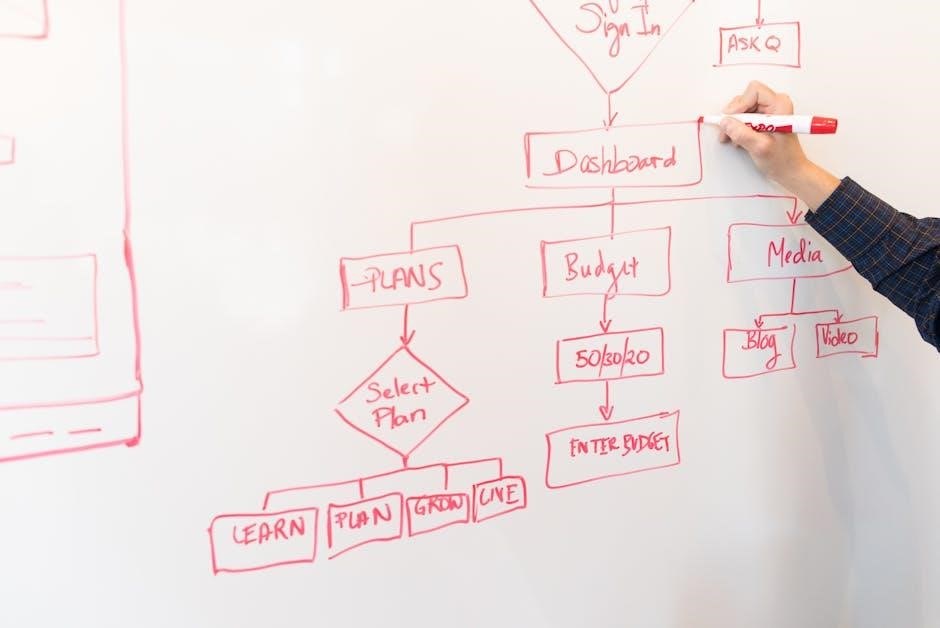The Prodigy Brake Controller is a premier electronic brake control designed for trailers with 2 to 8 brakes. Known for its ease of use and reliability, it ensures smooth braking by synchronizing trailer brakes with the tow vehicle. This advanced system offers features like manual override and adjustable sensitivity, making it a top choice for safe and efficient towing experiences.

Overview of the Prodigy Brake Controller
The Prodigy Brake Controller is a high-performance electronic brake control system designed for trailers with 2 to 8 brakes. It offers seamless integration with tow vehicles, ensuring smooth and reliable braking. The controller features an intuitive interface, adjustable sensitivity settings, and a manual override function for precise control. Its advanced inertial sensor technology enhances responsiveness during braking events, providing safer towing experiences. Compatible with a variety of brake systems, the Prodigy Brake Controller is known for its durability and ease of use. It is a popular choice among towing enthusiasts due to its robust design, user-friendly operation, and ability to synchronize trailer brakes effectively with the tow vehicle.
Importance of Following the Instruction Manual
Failing to follow the Prodigy Brake Controller’s instruction manual can lead to improper installation, unsafe operation, and potential system malfunctions. The manual provides critical safety precautions, such as avoiding RF-generating devices near the controller, and essential setup steps to ensure optimal performance. By adhering to the guidelines, users can prevent errors, maximize braking efficiency, and extend the lifespan of the controller. Ignoring the manual’s instructions may result in reduced braking effectiveness, posing risks to both the tow vehicle and trailer. Therefore, it is crucial to carefully read and follow all instructions to guarantee safe and effective use of the Prodigy Brake Controller.

Safety Precautions
Always follow the Prodigy Brake Controller’s manual to ensure safe installation and operation. Avoid placing RF-generating devices near the controller. Keep the manual for future reference.

General Safety Warnings
Read and follow all instructions carefully before installing or operating the Prodigy Brake Controller. Keep the manual with the controller for future reference. Avoid mounting or activating RF-generating devices, such as cell phones or two-way radios, near the controller (within 12 inches). Ensure the controller is installed in a safe, dry location to prevent damage or interference. Always disconnect the trailer before performing maintenance or adjustments. Never operate the controller while the trailer is disconnected, as this may cause system malfunctions. Follow all FCC guidelines and safety precautions outlined in the manual to ensure proper functionality and avoid potential hazards. Regularly inspect the system for wear or damage to maintain optimal performance and safety.
Specific Precautions for Installation and Operation
When installing the Prodigy Brake Controller, ensure the vehicle and trailer are on level ground to avoid improper calibration. Disconnect the trailer before performing any maintenance or adjustments. Mount the controller away from heat sources and moisture to prevent damage. Avoid placing RF-generating devices near the controller during operation. During installation, ensure all wiring connections are secure and free from corrosion. Follow the manual’s wiring diagram to prevent short circuits or system malfunctions. Before towings, test the brakes manually to ensure proper function. Regularly inspect the controller and wiring for wear or damage. Always synchronize the remote handheld unit with the power module before operating the trailer. Adhere to all FCC guidelines and manufacturer recommendations for optimal performance and safety.

Installation Steps
Installing the Prodigy Brake Controller involves preparing your vehicle, mounting the controller, making wiring connections, and completing the setup. Ensure all steps align with the manual for proper function.
Preparing Your Vehicle for Installation
Before installing the Prodigy Brake Controller, ensure your vehicle is properly prepared. Start by reading the manual thoroughly to understand the setup requirements. Choose a suitable mounting location for the controller, ensuring it is secure, accessible, and away from heat sources or moisture. Clean the wiring system and ensure all connections are free from corrosion. Verify that your vehicle’s electrical system is compatible with the controller. Avoid placing RF-generating devices, such as cell phones or two-way radios, near the brake control to prevent interference. Finally, test your vehicle’s electrical system to ensure it can handle the additional load. Proper preparation ensures a safe and efficient installation process.
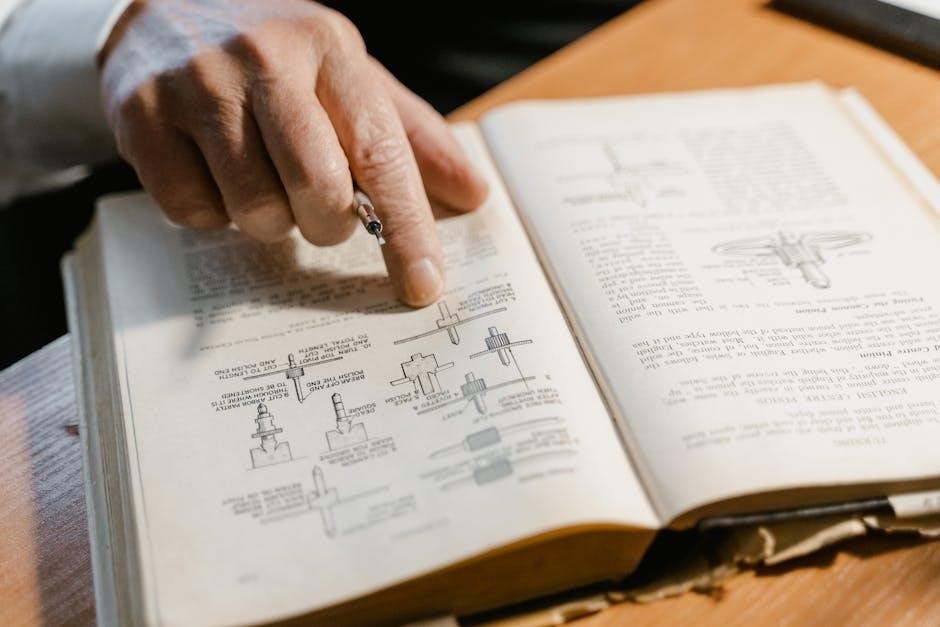
MOUNTING the Prodigy Brake Controller
Mounting the Prodigy Brake Controller requires careful attention to ensure proper functionality and safety. Choose a flat, stable surface inside your vehicle, ideally within easy reach of the driver. Avoid areas exposed to heat, moisture, or direct sunlight. Ensure the controller is level during installation to maintain accurate calibration. Use the provided screws or double-sided adhesive tape to secure the unit firmly. Do not mount the controller near RF-generating devices, such as cell phones or two-way radios, as this may cause interference. Once mounted, double-check the unit’s stability and ensure all wiring connections are secure. Proper mounting is essential for reliable operation and safe towing experiences.
Wiring Connections and Setup
Wiring connections for the Prodigy Brake Controller must be completed carefully to ensure proper functionality. Begin by connecting the trailer to the tow vehicle and plugging the Power Module’s 7-way cable into the vehicle’s hitch harness. Ensure all wires are securely attached to their respective terminals, following the color-coded guide provided in the manual. The black wire connects to the vehicle’s battery, the red wire to the brake pedal switch, and the blue wire to the trailer brakes. Once wired, test the manual override knob to ensure it activates the trailer brakes independently. Avoid loose connections, as they can cause electrical malfunctions. Proper wiring ensures safe and reliable operation of the brake controller.
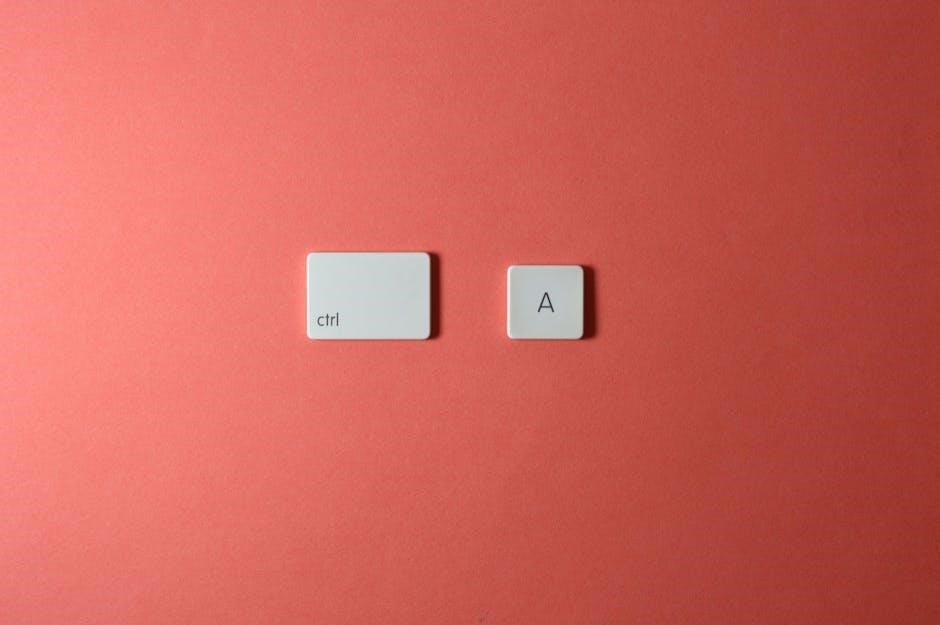
Setting Up the Prodigy Brake Controller
Setting up involves initial configuration, calibration, and adjusting sensitivity. Follow manual instructions for syncing the remote unit and ensuring proper brake performance during towing operations.
Initial Configuration and Calibration
Initial setup begins with carefully reading the manual to understand the Prodigy Brake Controller’s features and requirements. Before connecting, ensure the controller is properly powered and mounted. Calibration involves syncing the trailer brakes with the tow vehicle’s braking system. This process ensures smooth and proportional braking. Use the manual override feature to test brake response. Adjust sensitivity settings based on trailer weight and driving conditions. Synchronize the remote handheld unit for enhanced control. Proper calibration is critical for safe towing, as it prevents sudden or uneven braking. Always follow the manual’s step-by-step guide for accurate configuration. This ensures optimal performance and reliability on the road.
Adjusting Brake Sensitivity and Settings
Adjusting brake sensitivity and settings on the Prodigy Brake Controller is crucial for optimal braking performance. Begin by accessing the sensitivity adjustment feature, typically located on the controller’s interface. Use the manual override to test brake response and ensure smooth engagement. Incremental adjustments can fine-tune how quickly the trailer brakes activate. Refer to the manual for specific guidelines based on trailer weight and load. After making adjustments, test the braking system in a safe environment to confirm proper function. Synchronize the remote handheld unit to maintain consistent control. Always follow the manufacturer’s instructions to ensure safety and reliability. Proper calibration enhances towing safety and prevents potential hazards. Regular checks and adjustments are recommended for consistent performance.
Synchronizing the Remote Handheld Unit
To synchronize the remote handheld unit with the Prodigy Brake Controller, start by connecting the trailer to the tow vehicle. Plug the Power Module’s 7-way cable into the vehicle’s receptacle. Turn on the controller and ensure the trailer brakes are connected. Press and hold the sync button on the remote until the LED indicator flashes, indicating pairing mode. Release the button and wait for confirmation. Test the brakes manually to ensure proper synchronization. This process ensures seamless communication between the remote and the controller, allowing precise control over braking functions. Follow the manual for detailed steps, and always test synchronization in a safe environment. Proper synchronization is essential for reliable trailer braking performance.

Operating the Prodigy Brake Controller
The Prodigy Brake Controller offers seamless towing experiences with intuitive controls, ensuring smooth trailer braking synchronization with the tow vehicle for enhanced safety and reliability on the road.
Basic Operation and Controls
The Prodigy Brake Controller operates seamlessly, offering straightforward controls for a safe towing experience. It features a manual override function for emergency situations and adjustable sensitivity settings to customize braking response. The controller synchronizes trailer brakes with the tow vehicle, ensuring smooth stops. A remote handheld unit allows for easy adjustments on the go. The system is designed to be user-friendly, with clear indicators and intuitive buttons. Always ensure the controller is properly calibrated and mounted to avoid interference from nearby devices. Regular checks of wiring and connections are essential for optimal performance. Follow the instruction manual for detailed guidance on daily operation and maintenance.
Using the Manual Override Feature
The manual override feature on the Prodigy Brake Controller allows drivers to apply the trailer brakes independently of the tow vehicle’s brakes. This feature is particularly useful in emergency situations or when adjusting brake balance. To activate it, press and hold the manual override button or turn the manual knob, depending on the model. The controller will apply increasing brake pressure to the trailer brakes until released. Ensure the trailer is connected and the system is calibrated before using this feature. Use the override sparingly to avoid excessive wear on the brakes. Always refer to the instruction manual for specific activation steps and safety guidelines.
Monitoring Brake Performance
Monitoring brake performance with the Prodigy Brake Controller ensures safe and efficient towing. The controller features an LED display that indicates brake activity, sensitivity levels, and system status. Regularly check the display to verify proper function and adjust settings as needed. Use the remote handheld unit, if equipped, to monitor and control brakes from a distance. Ensure the trailer is connected correctly and all wiring is secure to avoid false readings. Periodically test the brakes by applying them manually or through the override feature to confirm responsiveness. Refer to the instruction manual for specific guidance on interpreting the display and troubleshooting any issues that arise during operation.

Troubleshooting Common Issues
Troubleshooting common issues with the Prodigy Brake Controller involves identifying error codes, checking connections, and ensuring proper synchronization. Refer to the manual for detailed diagnostic steps and solutions.
Identifying and Diagnosing Problems
Identifying and diagnosing issues with the Prodigy Brake Controller begins with checking error codes and manual settings. Verify all wiring connections are secure and undamaged. Ensure the trailer is properly connected and synchronized with the controller. If the brakes fail to activate, check the manual override feature and test the trailer brakes independently. Power supply issues, such as blown fuses or low battery voltage, can also cause malfunctions. Refer to the manual for specific error code meanings and troubleshooting steps. Always ensure the controller is calibrated correctly and synced with the remote handheld unit if applicable. Consult the manual or contact support for advanced diagnostic assistance.
Resolving Common Errors and Malfunctions
Resolving common errors with the Prodigy Brake Controller often involves checking connections and settings. Ensure all wiring is secure and free from damage. If the controller displays error codes, refer to the manual for specific troubleshooting steps. Power issues, such as low voltage, can be resolved by checking fuses and battery connections. If the brakes fail to activate, test the manual override feature and verify trailer synchronization. Resetting the controller or recalibrating it may resolve sensitivity issues. For persistent problems, ensure the remote handheld unit is properly synced and consult the manual for advanced diagnostics. If issues persist, contact customer support for further assistance.
Advanced Troubleshooting Techniques
Advanced troubleshooting for the Prodigy Brake Controller involves detailed diagnostic steps. Start by performing a system reset to restore default settings. Next, recalibrate the controller to ensure proper synchronization with your trailer brakes. Use the diagnostic mode to identify specific error codes and follow the manual’s instructions for resolution; Check for firmware updates to ensure your controller is up-to-date. Verify that the handheld remote is synced correctly and test the manual override function. If issues persist, consult the troubleshooting section of the manual for advanced procedures. Contact customer support for further assistance if problems remain unresolved.
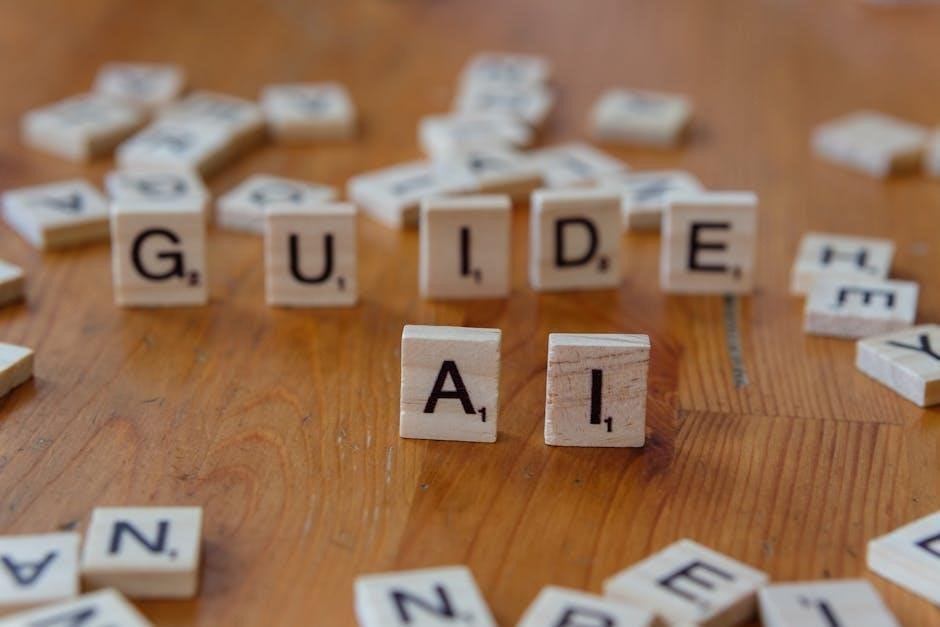
Maintenance and Care
Regularly clean the Prodigy Brake Controller to prevent dust buildup. Check wiring connections for corrosion or damage. Update software periodically for optimal performance and new features.
Regular Maintenance Tips
Regular maintenance is crucial for ensuring the Prodigy Brake Controller operates efficiently. Clean the unit periodically to remove dirt and dust, which can interfere with its performance. Inspect wiring connections for signs of wear, corrosion, or damage, and repair or replace them as needed. Check the manual override feature to ensure it functions correctly. Additionally, update the controller’s software when new versions are released to access improved features and compatibility. Proper care extends the lifespan of the device and maintains reliable braking control.
Upgrading or Replacing the Controller
Upgrading or replacing the Prodigy Brake Controller ensures optimal performance and compatibility with modern towing systems. When upgrading, purchase a compatible replacement unit from an authorized dealer. Before installing, disconnect the power supply and remove the old controller. Transfer any custom settings to the new unit using the manual or software tools provided. Reinstall the new controller following the installation guide, ensuring all wiring connections are secure and correctly routed. After installation, test the brakes thoroughly to confirm proper functionality. Regularly updating your controller guarantees access to the latest features and improvements. Always consult the manual or contact support for assistance with complex upgrades.
The Prodigy Brake Controller is a reliable and advanced system designed to enhance towing safety and efficiency. By following the manual, users ensure proper setup and operation, guaranteeing optimal performance and peace of mind while on the road.
Final Thoughts on Using the Prodigy Brake Controller
Using the Prodigy Brake Controller offers a seamless and efficient towing experience. Its intuitive design and advanced features, such as manual override and adjustable sensitivity, make it a top choice for both novice and experienced users. By adhering to the instruction manual, users can ensure optimal performance and safety. Regular maintenance and proper setup are key to maximizing its functionality. With the Prodigy Brake Controller, drivers can enjoy confident control over their trailer brakes, leading to safer and more enjoyable journeys. This system truly exemplifies innovation in towing technology, providing reliable and consistent results every time.
Additional Resources for Further Assistance
For comprehensive support, the official Tekonsha website offers a detailed Prodigy Brake Controller manual, available for download. This resource provides in-depth installation, setup, and troubleshooting guides. Additionally, manufacturer support teams are available to address specific inquiries. Online forums and communities, such as RV and towing enthusiast groups, often share valuable insights and tips. Video tutorials on platforms like YouTube can also offer visual step-by-step instructions. For advanced troubleshooting, consult the FCC guidelines and warranty information included in the manual. Ensuring you have all resources at hand will maximize your understanding and use of the Prodigy Brake Controller, enhancing your overall towing experience.